29
Edit Mesh (J)
PubDate: 2023-12-13
Table of Contents
・ Connect Vertices Across Mesh: J
Connect Vertices Across Mesh: J
Select two vertices spanning polygons.
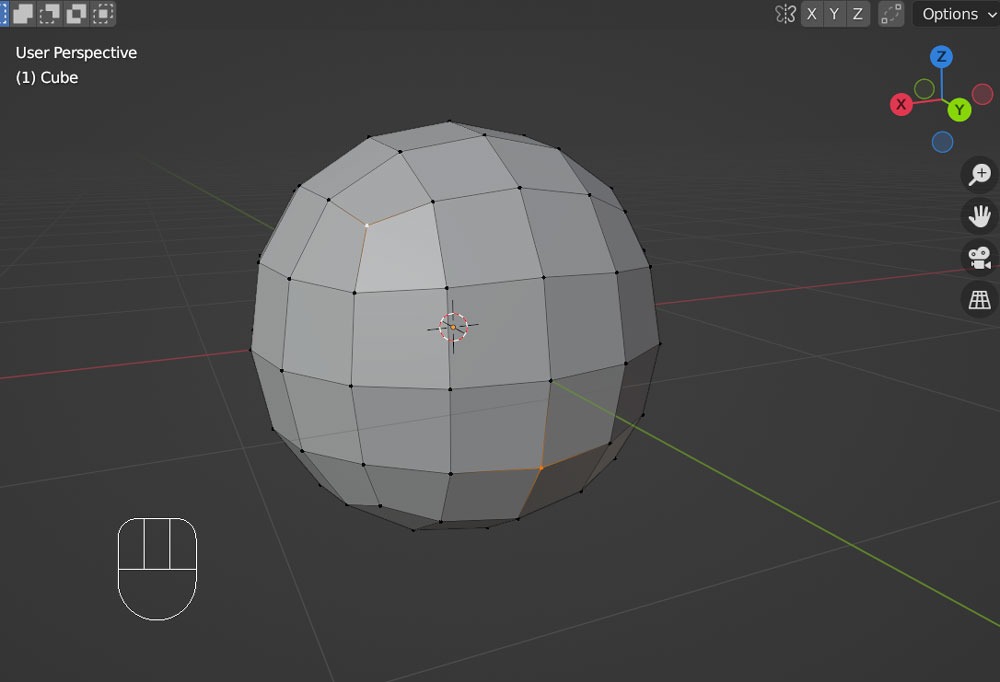
Then, press
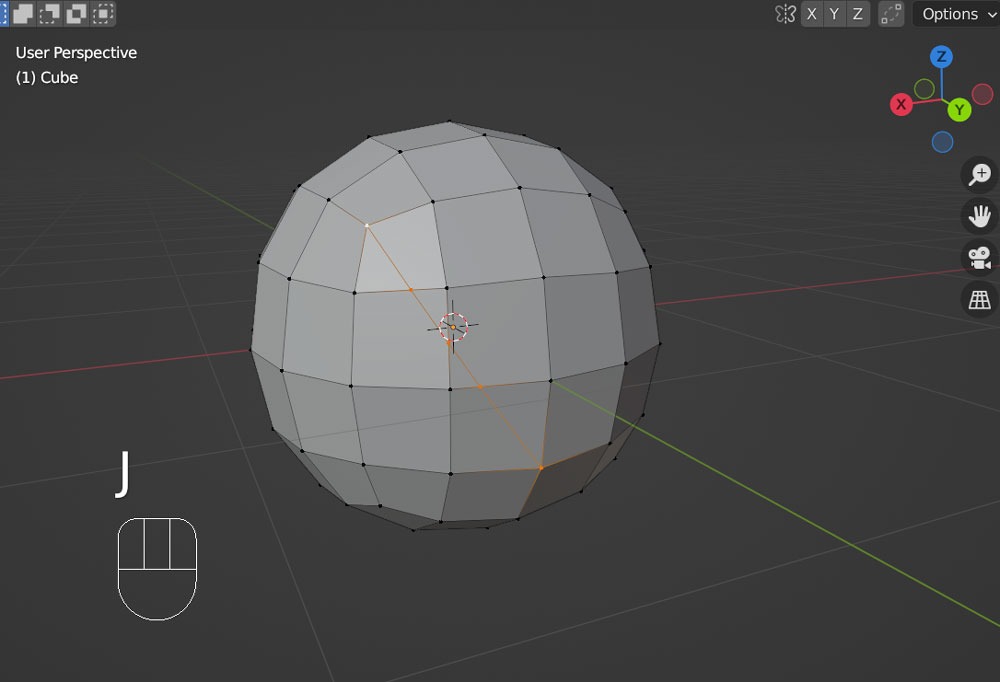
It will create vertices and edges to connect them, forming the shortest path between them.